When you get down to it, the "limit order vs stop order" debate boils down to one thing: do you want to control your price or manage your risk? A limit order gives you precision, guaranteeing you a specific price or better—but it doesn't promise the trade will ever happen. A stop order, on the other hand, is all about certainty. It guarantees your trade will execute once a certain price is hit, but it can't promise the exact price you'll get.
Understanding The Core Difference
Every order you place in the crypto market is a strategic move. Choosing between a limit order and a stop order really defines your priorities. Are you more concerned with the price you pay or the certainty of getting in or out of a trade? This decision is fundamental to how you manage your entries, exits, and potential losses.
A limit order is basically you telling the market, "I'm only buying or selling at this price or a better one." Let’s say you want to buy Bitcoin, but only if it drops to $60,000. You’d set a buy limit order. Your trade will sit there and only go through if the market hits your target, making sure you never overpay.
A stop order works completely differently. It’s a trigger. It just sits dormant until the market price hits your specified "stop price." Once that happens, it instantly becomes a market order and executes. These are absolutely critical for managing risk. You see them used constantly in major markets like the NYSE and NASDAQ as stop-losses to cap potential damage by automatically selling a position once a price falls to a certain level.
This image breaks down their distinct roles visually.
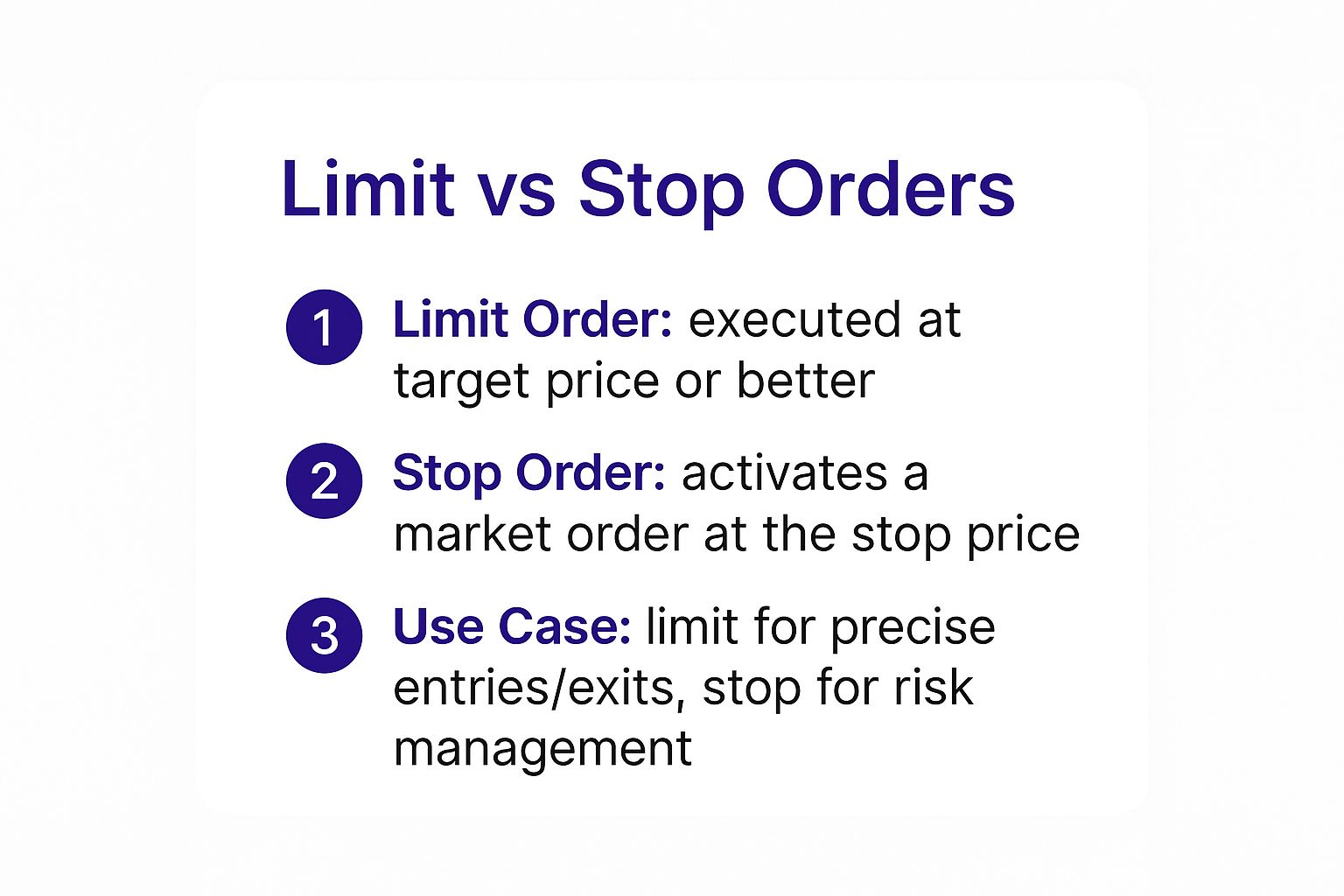
As you can see, limit orders are your scalpel for precision trading. Stop orders are your shield for defense. To get a better handle on these and other powerful trading tools, feel free to check out the guides in our vTrader Academy.
Limit Order vs Stop Order At a Glance
To make the comparison crystal clear, here’s a quick table breaking down the core differences.
| Attribute | Limit Order | Stop Order |
|---|---|---|
| Primary Purpose | Price control and precision entry/exit | Risk management and momentum trading |
| Price Guarantee | Guaranteed price or better | No price guarantee (executes at market) |
| Execution Guarantee | Not guaranteed; only if price is met | Guaranteed (once stop price is hit) |
| Ideal Use Case | Buying dips or selling at a target profit | Protecting a position from further losses |
Ultimately, choosing the right order type comes down to what you're trying to accomplish with that specific trade—sniping a perfect entry or protecting your capital.
How Limit Orders Give You Price Control
When you need to dictate the exact price you're willing to trade at, a limit order is your go-to tool. Forget speed—this is all about precision. A limit order lets you take the driver's seat on your execution price, making sure you never overpay on a buy or sell for less than you planned. This control is the fundamental difference when you're weighing a limit order vs a stop order.

So how does it work? It's pretty straightforward. Once you place a limit order, it goes into the exchange's order book and just sits there. It will only get filled if the market moves to your specified "limit price"—or gives you an even better deal. Here’s the trade-off you have to accept: you get total control over the price, but you also run the risk that your order never gets filled if the market moves away from your target.
Use a limit order when getting the right price is more important than getting the trade done right now.
Using a Buy Limit Order
A buy limit order is always set below whatever the current market price is. Think of it as the absolute maximum you're willing to spend on a coin. This strategy is a favorite among traders who’ve pinpointed a key support level or a valuation they believe is a perfect entry point.
vTrader Example: Buying a Dip
- Asset: Bitcoin (BTC)
- Current Market Price: $65,500
- Your Plan: You think BTC is a bit pricey right now, but you’d be a buyer if it pulled back to $64,000.
- Action: You head to vTrader and set a buy limit order for 1 BTC with a limit price of $64,000.
Your order is now live but pending. If Bitcoin’s price dips to $64,000 or even lower, your order will trigger and fill, guaranteeing you don't pay a penny more than you wanted. But if BTC keeps climbing and never hits your price, your order will just sit there, unfilled.
Using a Sell Limit Order
On the flip side, a sell limit order is always placed above the current market price. This order specifies the rock-bottom price you'll accept when selling, which makes it an incredible tool for taking profits at a pre-planned target.
vTrader Example: Locking in Profits
- Asset: Ethereum (ETH)
- Current Market Price: $3,500
- Your Plan: You’ve spotted a major resistance level at $3,700 and want to cash out your gains right there.
- Action: You place a sell limit order on vTrader for your ETH at a limit price of $3,700.
This order is now your automatic profit-taker. If ETH rallies to $3,700 or surges past it, your order will execute, locking in your profits at your target price or better. If the market turns south before hitting your target, the order won't fill, and you simply continue to hold your ETH.
How Stop Orders Manage Risk and Momentum
Where limit orders give you control over your entry or exit price, stop orders are all about defense and opportunity. Think of them as your strategic tools for managing risk and jumping on momentum. A stop order doesn't just sit in the order book waiting for a specific price; it lies dormant until the market hits your designated stop price.
Once that price is triggered, the stop order instantly becomes a market order, executing at whatever the best available price is at that moment. This rapid-fire action makes it an indispensable tool for protecting your capital.

At its core, a stop order is designed to get you out of a trade—either to cut your losses before they get out of hand or to lock in profits on a winning position. Let's dig into the three main types you'll be using on vTrader.
The Stop-Loss Order: Your Safety Net
The stop-loss order, sometimes called a stop-market order, is the most fundamental risk management tool in any trader's arsenal. Its job is simple but critical: to cap your downside by automatically selling your crypto if the price drops to a level you've pre-determined.
vTrader Example: Protecting Your Position
- Asset: Bitcoin (BTC)
- Your Entry Price: You just bought 1 BTC at $65,000.
- Your Plan: You've decided you're only willing to risk $1,000 on this trade.
- Action: You place a stop-loss order at $64,000. If BTC’s price tumbles to that level, your order triggers and sells your Bitcoin at the current market price, preventing a bigger loss.
The big takeaway here is that a stop-loss prioritizes execution over price. It guarantees you'll get out of the trade, but in a wild, fast-moving market, you might experience some slippage and get a slightly different price than you expected.
The Stop-Limit Order: Precision Meets Protection
A stop-limit order introduces an extra layer of price control. It’s a two-part command: a stop price that activates the order, and a limit price that sets the absolute worst price you're willing to accept for the trade.
It works by triggering a limit order once the stop price is hit. For instance, if you set a stop price at $18 and a limit price at $17.75, your order will only execute at $17.75 or better. This protects you from getting a terrible fill in a flash crash, but it's a double-edged sword. This helpful guide on stop orders explores how different platforms present these options for various strategies.
The Risk of Non-Execution: Be warned—if the market gaps down violently and blows right past your limit price, your order might not fill at all. This could leave you stuck in a losing position you intended to exit.
The Trailing Stop: Dynamic Profit Protection
For a more advanced approach, the trailing stop order dynamically adjusts its stop price as the market moves in your favor. Instead of setting a fixed price, you set a "trail" based on a percentage or a specific dollar amount below the current market price.
Imagine you buy BTC at $65,000 and set a 5% trailing stop. Your initial stop price is automatically set at $61,750. If BTC climbs to $70,000, your stop doesn't stay put—it trails the price up, moving to $66,500 and locking in your profits. It's a powerful way to let your winners run while still having a safety net in place.
Choosing the Right Order for Market Scenarios
Thinking like a seasoned trader means matching your tools to the current market conditions. The strategic choice in the limit order vs. stop order debate isn't about which one is better, but which is right for your immediate goal. This skill comes from analyzing real-world scenarios and understanding the unique strengths of each order type.

Every market situation presents a distinct challenge or opportunity, requiring a specific order to execute your strategy effectively. Let's break down four common scenarios you'll encounter on vTrader and pinpoint the optimal order for each.
Buying a Dip in an Undervalued Asset
Imagine an asset you've researched is seeing a temporary pullback. You believe in its long-term value but want to enter at a better price, not the current one.
- Scenario: Bitcoin is trading at $66,000, but your analysis suggests a strong support level at $64,500.
- Optimal Order: A buy limit order set at or slightly above $64,500.
- Why it Works: This order ensures you only buy the asset if it drops to your target price, guaranteeing you don't overpay. You're prioritizing price precision over immediate execution.
Taking Profits at a Resistance Level
You're holding Ethereum, and it's approaching a known price ceiling where sellers typically emerge. Your goal is to lock in your gains before a potential reversal kicks in.
- Scenario: Your ETH position is profitable, and the price is nearing a historical resistance point at $3,800.
- Optimal Order: A sell limit order placed at $3,800.
- Why it Works: This automates your exit strategy, making sure you sell at your target profit level or higher. It removes emotion from the equation and executes your plan with precision.
As you plan your trades, it's also wise to consider the financial implications beyond the immediate transaction, such as understanding capital gains taxes that may apply to your profits.
Capitalizing on a Breakout
A crypto asset is consolidating within a tight range, and you anticipate a powerful upward move if it breaks above a key resistance level. You want to ride that momentum as soon as the breakout is confirmed.
- Scenario: An altcoin has been stuck below $5.00 for weeks. You believe if it decisively breaks past $5.05, it will rally significantly.
- Optimal Order: A buy stop order set at $5.05.
- Why it Works: The buy stop acts as a trigger, entering you into the trade only when upward momentum is confirmed. This helps you avoid buying into a false breakout and instead captures the start of a potential new trend.
Protecting Capital in Volatile Markets
Volatility is a double-edged sword in crypto. When you're in a position, protecting your capital from a sudden downturn is non-negotiable.
The core function of a stop-loss is not to make you money, but to ensure you stay in the game long enough to find the trades that will.
- Scenario: You hold a position in a volatile altcoin, and market sentiment is shaky.
- Optimal Order: A stop-loss order.
- Why it Works: This is your safety net. By setting a price below your entry, it automatically exits your position if the market turns against you, limiting your losses. Data backs this up; approximately 65% of active retail traders use stop-loss orders as their main risk management tool. During the early 2022 downturn, platforms saw a 45% increase in stop orders as traders rushed to mitigate losses.
For more market analysis and insights, be sure to check the latest updates on the vTrader news hub at https://www.vtrader.io/en-us/news.
Avoiding Common and Costly Order Mistakes
Knowing the difference between a limit order and a stop order is only half the battle. The real trick to protecting your capital is learning to sidestep the common execution errors that can turn a winning strategy into a losing one. Countless traders have learned these lessons the hard way.
One of the most frequent mistakes is setting a stop-loss too close to your entry price. While it might feel like a safe move, it leaves your trade wide open to getting knocked out by normal market noise. Minor price swings can easily trigger your stop, booting you from a position that might have eventually turned profitable—a painful experience many traders call "stop hunting."
The Danger of Slippage in Volatile Markets
Another costly error is underestimating how wild the market can get. During a sudden price crash or a massive spike, liquidity can dry up in an instant, leaving very few buyers or sellers at certain price levels. This is where slippage becomes a massive threat for stop orders. When your stop price gets hit in these conditions, it turns into a market order that can fill at a much, much worse price than you ever planned for.
The infamous Flash Crash of 2010 is a perfect, if terrifying, example of this. Sudden, deep price drops triggered a cascade of stop orders that executed at abysmal prices simply because there was a huge gap in liquidity. It was a stark reminder of the hidden risks of relying only on standard stops when the market goes into chaos. For a deeper dive into how market structure impacts order execution, check out this guide to order types.
Misusing Limit Orders in Strong Trends
On the flip side, trying to use a limit order in a market that's ripping higher can be just as big a mistake. If you set a buy limit order during a powerful uptrend, you often find the market just runs away without you. You sit there waiting for a pullback that never materializes, missing out on huge gains because you prioritized a perfect entry over just getting into the move. It’s a classic case of not adapting your order type to what the market is actually doing.
A key takeaway is to use tools that account for an asset's typical price movement. Instead of guessing, consider using indicators like the Average True Range (ATR) to set more intelligent stop-loss levels that are based on an asset's actual volatility, not an arbitrary number.
By getting a handle on these common blunders, you can seriously sharpen your execution strategy and make sure your orders are working for you, not against you. In the end, protecting your capital often comes down to dodging these simple but expensive mistakes. It's also crucial to know the rules of the platform you're using; you can find ours in the vTrader refund policy documentation.
How to Place Orders on the vTrader Platform
Putting your trading strategy into practice on vTrader is straightforward. We've designed the interface to be intuitive, so you can set up limit and stop orders with confidence right from the main trading dashboard.
The first thing you’ll do is find the order panel, which is typically sitting on the right side of your trading screen. From there, you'll choose the type of order you want to place—either “Limit” or “Stop”. This choice dictates the information you'll need to enter to execute your trade correctly.
Setting a Limit Order
To set a limit order, just click the "Limit" tab in the order panel. You'll then be prompted to fill in two critical pieces of information to define your trade.
- Limit Price: This is the exact price (or better) you're willing to buy or sell at. If you're setting a buy limit, this price needs to be below the current market price.
- Amount: Simply enter how much of the cryptocurrency you want to trade.
Once you've plugged in those details, give them a quick double-check. The screenshot below shows the vTrader order panel ready to go for a BTC buy limit order.
As you can see, the image clearly shows where you input your target price and the amount before hitting confirm.
Setting a Stop Order
For a stop order, you'll want to click the "Stop" tab instead. This order is a crucial tool for managing your risk and requires you to set a trigger price.
- Stop Price: This is the price that, once the market hits it, will trigger a market order. If you're setting a stop-loss on a long position, for instance, this price will be below your entry point.
- Amount: Specify the quantity of crypto you want to sell once that stop price is triggered.
After you've entered the details, just click the "Place Order" button. Before finalizing any trade, always make sure you’ve reviewed and are comfortable with our platform's rules, which you can find by reading the complete vTrader terms and conditions.
Frequently Asked Questions
Getting the hang of different order types always brings up a few questions. Here are some quick, straightforward answers to the most common queries traders have about limit and stop orders.
Can I Place a Stop-Loss and Take-Profit Order Simultaneously?
You absolutely can, and you absolutely should. This powerful combo is known in the trading world as a bracket order. It’s where you set both a stop-loss to protect your downside and a sell limit order to lock in profits.
Think of it as setting up your entire trade—entry, exit for a loss, and exit for a win—all in one go. It’s a game-changer for taking emotion out of the equation and sticking to your plan, and it's fully supported on vTrader.
A bracket order is one of the single best tools for instilling trading discipline. It forces you to define your exit strategy before you even enter the trade, which is a hallmark of professional trading.
What Is Slippage and How Do I Minimize It?
Slippage is that frustrating moment when your trade executes at a different price than you expected. It's the gap between the price you clicked and the price you got, and it usually rears its head during wild market swings when using market orders or stop-loss orders.
You can't eliminate it entirely, but you can definitely manage it:
- Use limit orders whenever you can. They guarantee you get your price or better—no surprises.
- Try to avoid trading right around major news events when the market gets choppy.
- Consider using stop-limit orders. They add a price ceiling to your stop, which helps control the fill price, but be aware it might not execute at all if the market gaps past your limit.
Which Order Type Is Better for Beginners?
If you're just starting out, your number one job is to protect your capital. That makes the stop-loss order the most important tool in your arsenal, hands down. It’s your safety net. Mastering it means you can prevent a bad trade from wiping you out, which keeps you in the game to learn and grow.
Once you’re in the habit of setting a stop-loss on every single trade, the next logical step is to start using buy and sell limit orders to sharpen your entries and exits. For more answers, the official vTrader FAQ page is always a great resource.
Ready to put this knowledge into practice with zero trading fees? Join vTrader today to access advanced order types, real-time data, and a full suite of tools designed to sharpen your trading strategy. Start trading for free on vTrader.

Steve Gregory is a lawyer in the United States who specializes in licensing for cryptocurrency companies and products. Steve began his career as an attorney in 2015 but made the switch to working in cryptocurrency full time shortly after joining the original team at Gemini Trust Company, an early cryptocurrency exchange based in New York City. Steve then joined CEX.io and was able to launch their regulated US-based cryptocurrency. Steve then went on to become the CEO at currency.com when he ran for four years and was able to lead currency.com to being fully acquired in 2025.


